Attention creators! In the fast-paced world of social media, attention spans are shrinking, and short-form content reigns supreme. However, creating captivating clips from long videos may seem like a daunting task. Here comes Spikes Studio, an AI-powered tool that transforms long-form content into bite-sized, viral-ready little gems! Spikes Studio is not just an AI video maker, it is an AI clip maker and AI clip generator that repurposes long videos for your needs with the ability to AI video clips in a single click.
In this article, we will learn about the Spikes Studio website, which can become a one-stop solution for creating engaging short-form content. It’s perfect for those looking for AI tools for creating viral clips and effective social media strategies. So, buckle up as we explore its features, benefits, and how you can master the art of short-form content creation with just a few clicks! Discover the potential of content AI tools, take advantage of AI-powered tools, and adopt AI content creation for your social media success.
What is Spikes Studio?
Imagine repurposing your long-form YouTube videos, Twitch streams, or even presentations into engaging short clips optimized for popular platforms like TikTok, Instagram Reels, and YouTube Shorts. This is the magic of Spikes Studio! This AI-powered tool for AI video creation analyzes your content, identifies the most engaging moments, and automatically produces multiple short-form videos tailored for specific platforms, helping TikTok and YouTube content creators. Video repurposing is made easy.

Unlocking the Power of AI:
Spikes Studio leverages AI algorithms to deeply understand your content. It analyzes factors such as audio, visuals, engagement patterns, and current trends to identify the most engaging snippets. Unlike manual editing, this AI approach ensures that your short clips created with AI content tools resonate with your target audience, making them the perfect AI clips for any platform.
Features:
Editing
Refine your videos effortlessly with their intuitive editor. Trim, extend, or customize your clip.
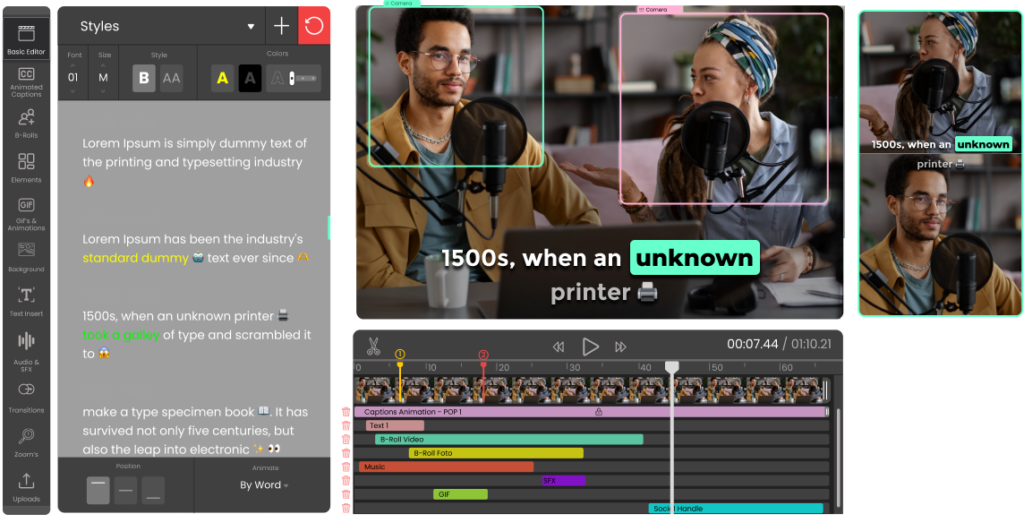
Spikes Editor provides a complete editing environment that allows you to have control over the smallest aspects of your video, making it one of the most versatile video tools available to content creators.
Captioning in short videos has led to an 80% increase in retention rates, highlighting the importance of including captions to maintain viewer engagement.
Productivity
Accelerate high-quality video content. Their AI-powered platform promotes innovation With tools that increase video editing velocity.
Auto-caption animations
Dynamic text and other visual elements in short videos increase audience engagement and visual appeal on social media, offering a great way to boost your audience retention. Learn more about how these elements can transform your content.

B-Roll Videos & Images
Use B-roll effectively to tell stories in your projects, harnessing the huge bank of images and videos to enhance creativity and impact. Incorporating visual elements can greatly enhance the viewer’s experience.

AI-Generated B-Roll
Upgrade your videos with a unique, AI-powered B-roll, also known as AI Clips. Enhance storytelling and visual appeal with easily integrated, customizable background footage.

Audio & SFX
Enhance your clips using a wide range of open-source music and sound effects from various libraries, ensuring seamless audio integration that complements your visual content.

GIFs & Animations
Add a fun twist to your videos! Their editor’s GIF and sticker integration seamlessly brings creativity, humor, and additional visual elements to every clip.

Social Media Scheduler
Plan and post videos effortlessly with Social Scheduler: Seamlessly schedule, manage, and auto-publish content to your favorite social networks, keeping your audience engaged across all platforms.
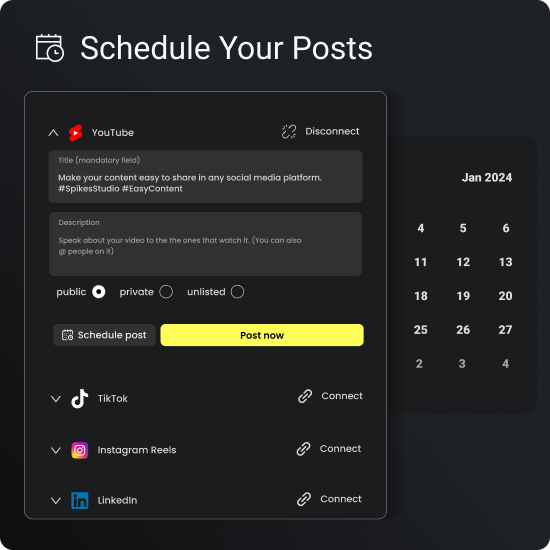
Intro & Outro
Upload custom intro/outro for brand identity in videos. Add social media handles for better personalization and audience engagement to foster a stronger connection with your audience.

Auto emojis & Keywords
Effectively use B-roll to tell stories in your projects, utilize our vast bank of images and videos to enhance creativity and impact, while integrating visual elements to captivate your audience.

Mobile Support
Go Spikes! Their mobile support ensures seamless functionality wherever you go.

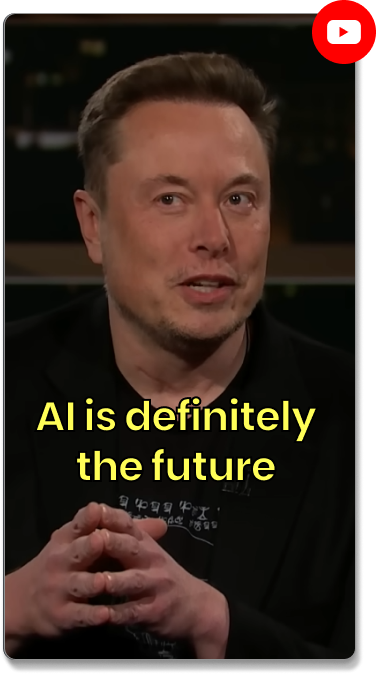

17% of viewership is attributed to creators posting short-form content on social media.
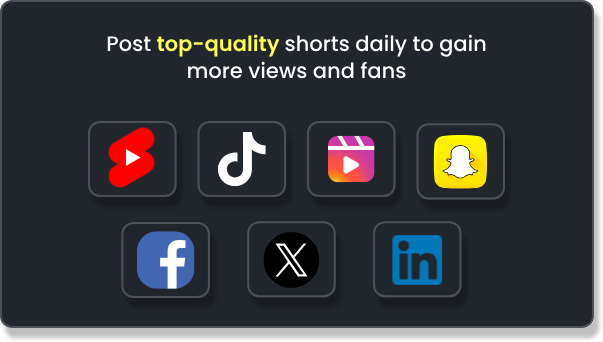
Twitch broadcast auto-processing
Spike’s AI automatically generates adorable shorts immediately after your Twitch stream ends – no action is required.
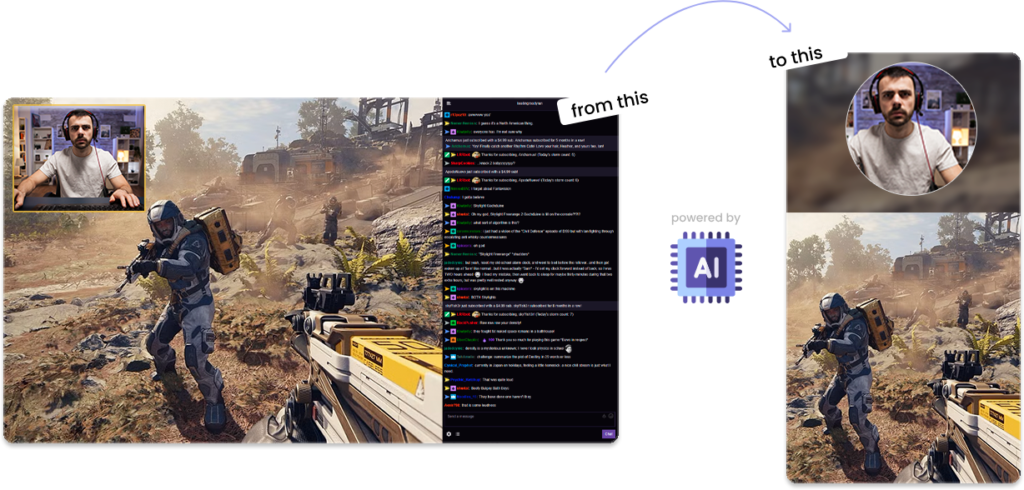
Editing short-form video content for platforms like TikTok or Instagram Reels can take anywhere from 30 minutes to 2 hours. With Spikes’ Streaming AI, you can simplify your video editing process with just one click.
Background time remaining
Editing short-form video content for platforms like TikTok or Instagram Reels can take anywhere from 30 minutes to 2 hours. With Spikes’ Streaming AI, you can simplify your video editing process with just one click.
Did you know?
Twitch viewership saw a 25% increase in streamers who diversified their content across platforms.
Features that Make Spikes Studio Shine:
- Effortless Repurposing: Say goodbye to manual editing! Upload your long-form videos and let Spikes Studio do the heavy lifting.
- Multi-Platform Optimization: Generate clips tailored specifically for TikTok, Instagram Reels, YouTube Shorts, and more.
- AI-Powered Highlights: Spikes Studio identifies the most engaging moments in your content, guaranteeing high-impact clips.
- Virality Score Prediction: Gain insights into the potential virality of each generated clip, guiding your content strategy.
- Easy Customization: Trim, extend, or add captions to tailor each clip to your specific needs.
- Seamless Downloading: Download your optimized clips directly to your phone for instant sharing.
Benefits You Can’t Ignore:
- Save Time and Effort: Repurpose existing content into fresh, engaging short-form videos within minutes.
- Reach New Audiences: Expand your reach by adapting your content to different platforms and audiences.
- Boost Engagement: Captivate viewers with bite-sized, high-impact clips that grab attention instantly.
- Go Viral Faster: Increase your chances of virality with AI-powered insights and optimized clips.
- Cost-Effective Solution: Enjoy affordable pricing plans to suit your budget and content needs.
Mastering Spikes Studio in a Step-by-Step Guide:
- Sign Up and Upload: Create your Spikes Studio account and upload your video content.
- Choose Platform & Duration: Select the target platform (TikTok, Instagram Reels, etc.) and the desired clip length.
- Let AI Do its Magic: Click “Extract Highlights” and watch the AI identify the most engaging moments.
- Review and Customize: Refine your clips by trimming, extending, or adding captions.
- Download and Share: Download your optimized clips and share them across your social media channels.
Other Features:
24/7 support
At your service round-the-clock on Discord
Multi-Language
Supporting 99+ languages: ensuring your content resonates globally.
Video Editor
Advanced Swift editing brings your vision to life.
Light Speed AI
Experience the fastest clipping AI on the market, outperforming similar tools. This advanced technology can convert 24-hour videos in under 10 minutes, setting a new standard for speed and efficiency.
Customizable Clip Length
Tailor your video clips to your desired duration, ensuring every moment fits perfectly
Bulk Editing
Able to process an unlimited number of videos at the same time
Auto-captions
Caption with 99%+ accuracy flexible and automatic up to word-level precision
Automatic Hashtags & Descriptions
Relevant hashtags and descriptions, enhancing discoverability
Twitch Support
Your broadcasts are automatically processed, and ready for review at the end of your stream.
Pricing:
Spikes Studio offers a variety of billing options and membership packages to cater to different needs and budgets. You can start with a free trial and then explore paid plans tailored for individual creators or comprehensive enterprise solutions.
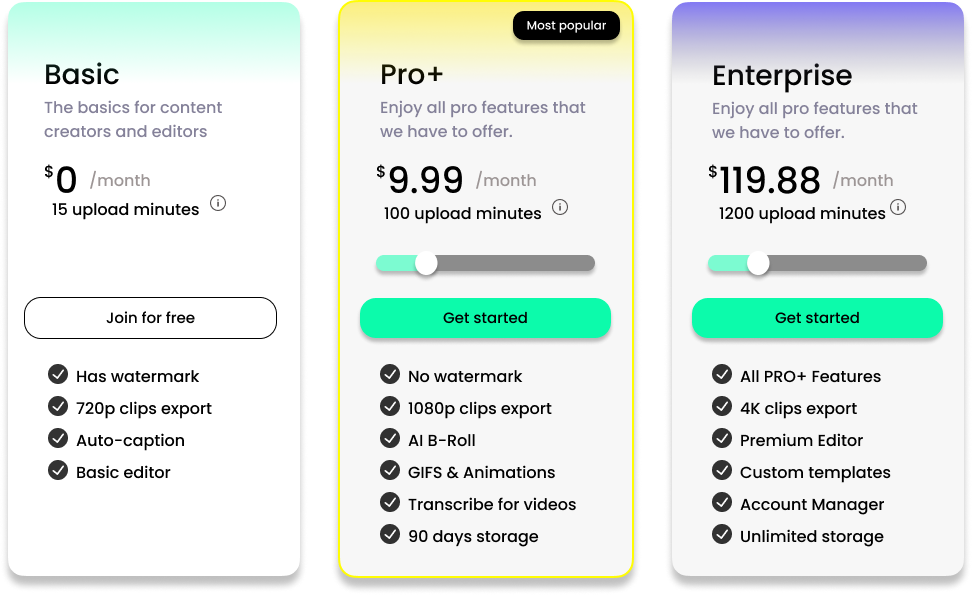
FAQs:
- How does Spikes work?
Spikes help creators with video repurposing by extracting captivating shorts from any video. Using AI-powered content analysis, Spikes Studio taps into your video content, aligning it with top trends on major platforms. We distill the key moments from your extended footage into sharp, engaging short clips. With AI-driven layouts, dynamic captions, and smooth transitions, your content is designed to capture attention. Each clip is enhanced with a clear and compelling call to action, ensuring your audience is inspired to engage.
- Can I add captions?
Absolutely! Spikes Studio seamlessly integrates auto-caption functionality with an impressive accuracy rate of over 99%! You have the flexibility to modify and edit the text as needed, ensuring your message is communicated clearly.
- Do the videos have watermarks added?
Not! Spike Studio prioritizes maintaining the integrity and professionalism of your content, which is why our service is watermark-free, even in our free plan. We’re committed to providing a seamless and unobtrusive experience, allowing your creativity and ideas to take center stage without any distractions.
- Can I simply transcribe a video?
Certainly, if you’re aiming to enhance your videos with engaging auto-caption features without the need for AI video transformation, this capability is conveniently at your disposal.
- Which platforms do Spikes support?
Their integrations cater to any video content, whether it’s uploading from YouTube or any video file on your device. Additionally, our seamless Twitch integration ensures that your live streams are converted into clips immediately after your broadcast ends.
- Which languages are supported?
With multilingual support for more than 99 languages, we ensure your content achieves global reach, enabling you to communicate with the world in your native tongue. You can also transcribe any video into its original language.
- I have more questions!
For any inquiries, please join their Discord, visit their Help Centre, or click the customer support button in the lower right corner of your screen. You can also find answers to common questions in our FAQ or email us at support@spikes.studio.
- Is Spikes Free to use?
1. Yes, Spikes currently provides a 30-minute free spikes trial with no restrictions, as well as a monthly free plan that includes 15 minutes of watermark-free uploads. You can also gain additional minutes through our referral program and anticipate rewards from our forthcoming loyalty program.
2. We offer a variety of subscription plans, including flexible upload credits, which are available for both monthly and yearly subscriptions.
- Do I need to enter a credit card to try Spikes Studio?
No, initiating your free trial with Spikes Studio does not require you to provide credit card details. You can start crafting your clips immediately.
- Is Spikes Studio safe for my content? Yes, Spikes Studio follows strict security protocols to protect your data and content.
- Can I edit the generated clips? Absolutely! Spikes Studio provides intuitive editing tools for customization.
- What kind of videos can I use? You can use various formats, including YouTube videos, Twitch streams, presentations, and more.
- Do I need any technical skills? No, Spikes Studio is designed for creators of all levels.
Final Verdict: Spike Your Way to Short-Form Success!
Whether you’re a seasoned content creator or just starting out, Spikes Studio is a game-changer. It empowers you to leverage the power of AI to efficiently transform your existing content into captivating short-form clips that grab attention and boost engagement. So, ditch the time-consuming editing and join the short-form revolution with Spikes Studio!
Testimonials
At the heart of our mission is the trust and satisfaction of our expansive community.
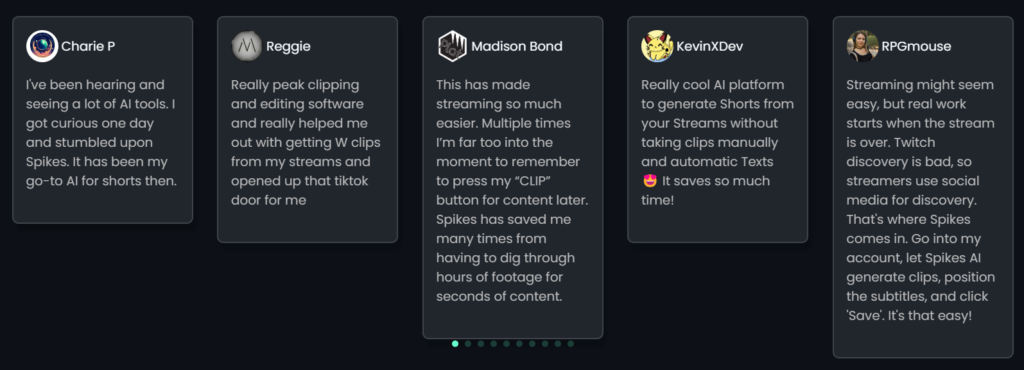
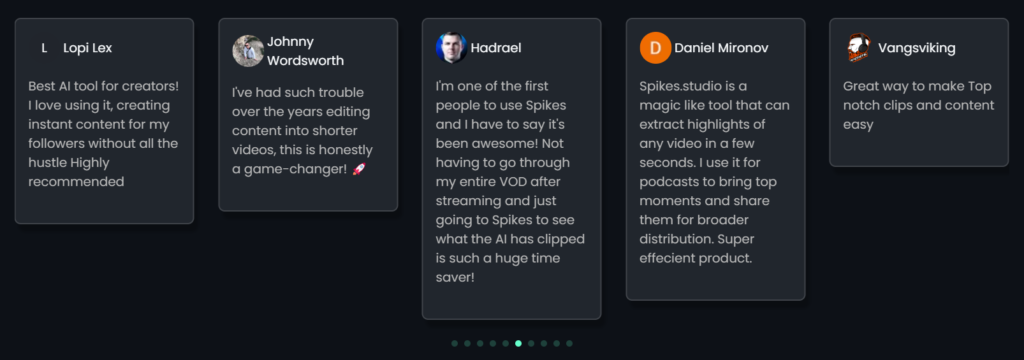
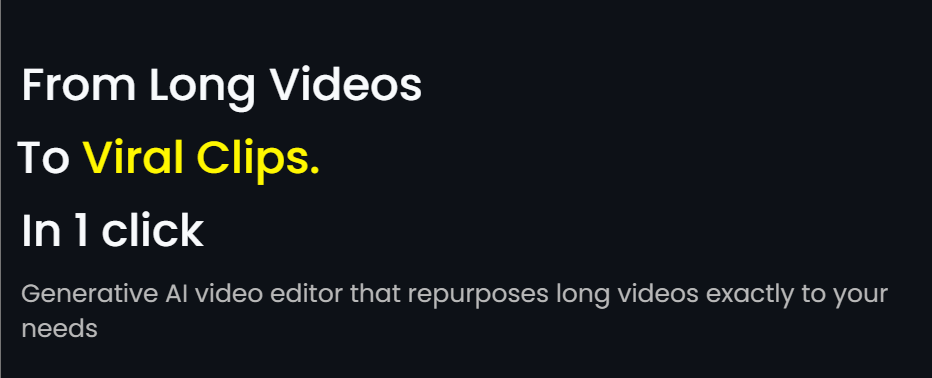
I enjoy, result in I found exactly what I
was having a look for. You have ended my 4 day lengthy hunt!
God Bless you man. Have a nice day. Bye
Your point of view caught my eye and was very interesting. Thanks. I have a question for you.
Thank you for your sharing. I am worried that I lack creative ideas. It is your article that makes me full of hope. Thank you. But, I have a question, can you help me?
Can you be more specific about the content of your article? After reading it, I still have some doubts. Hope you can help me.
I don’t think the title of your article matches the content lol. Just kidding, mainly because I had some doubts after reading the article.
Your article helped me a lot, is there any more related content? Thanks! https://accounts.binance.com/register?ref=P9L9FQKY
Thanks for shening. I read many of your blog posts, cool, your blog is very good.
Thank you for your sharing. I am worried that I lack creative ideas. It is your article that makes me full of hope. Thank you. But, I have a question, can you help me? https://accounts.binance.com/en-IN/register?ref=UM6SMJM3
Thank you for your sharing. I am worried that I lack creative ideas. It is your article that makes me full of hope. Thank you. But, I have a question, can you help me?
Can you be more specific about the content of your article? After reading it, I still have some doubts. Hope you can help me. https://accounts.binance.com/en-IN/register-person?ref=UM6SMJM3
Your article helped me a lot, is there any more related content? Thanks! https://accounts.binance.com/el/register?ref=IQY5TET4
Your article helped me a lot, is there any more related content? Thanks!
Your point of view caught my eye and was very interesting. Thanks. I have a question for you.
Your point of view caught my eye and was very interesting. Thanks. I have a question for you.
Thank you for your sharing. I am worried that I lack creative ideas. It is your article that makes me full of hope. Thank you. But, I have a question, can you help me?
Thank you for your sharing. I am worried that I lack creative ideas. It is your article that makes me full of hope. Thank you. But, I have a question, can you help me?
Can you be more specific about the content of your article? After reading it, I still have some doubts. Hope you can help me.
Your point of view caught my eye and was very interesting. Thanks. I have a question for you.
Can you be more specific about the content of your article? After reading it, I still have some doubts. Hope you can help me.
Can you be more specific about the content of your article? After reading it, I still have some doubts. Hope you can help me.
Your article helped me a lot, is there any more related content? Thanks!
Thank you for your sharing. I am worried that I lack creative ideas. It is your article that makes me full of hope. Thank you. But, I have a question, can you help me?
I don’t think the title of your article matches the content lol. Just kidding, mainly because I had some doubts after reading the article.
Your article helped me a lot, is there any more related content? Thanks!
Can you be more specific about the content of your article? After reading it, I still have some doubts. Hope you can help me.
Thank you for your sharing. I am worried that I lack creative ideas. It is your article that makes me full of hope. Thank you. But, I have a question, can you help me?
Your article helped me a lot, is there any more related content? Thanks!
Can you be more specific about the content of your article? After reading it, I still have some doubts. Hope you can help me.
Your point of view caught my eye and was very interesting. Thanks. I have a question for you.
Thoughtful perspective! Check out Sprunki Games for an amazing musical journey.
Your article helped me a lot, is there any more related content? Thanks!
Your article helped me a lot, is there any more related content? Thanks!
Amazing perspective! Have you invested in Trump Coin? It’s quite exciting!
Can you be more specific about the content of your article? After reading it, I still have some doubts. Hope you can help me.
Exceptional insights! While discussing innovation, AI Tools List stands the test of time.
Pioneering advancement! AI Tools Directory optimizes business operations.
Your perspective is refreshingly unique! While we’re breaking boundaries, Sprunky is redefining musical expression.
Kaleidoscopic brilliance! Speaking of colors, Sprunki OC paints musical masterpieces.
Your article helped me a lot, is there any more related content? Thanks!
Thank you for your sharing. I am worried that I lack creative ideas. It is your article that makes me full of hope. Thank you. But, I have a question, can you help me?
Your point of view caught my eye and was very interesting. Thanks. I have a question for you.
I don’t think the title of your article matches the content lol. Just kidding, mainly because I had some doubts after reading the article.
I don’t think the title of your article matches the content lol. Just kidding, mainly because I had some doubts after reading the article.
Your article helped me a lot, is there any more related content? Thanks!
Can you be more specific about the content of your article? After reading it, I still have some doubts. Hope you can help me.
Your point of view caught my eye and was very interesting. Thanks. I have a question for you.
Your point of view caught my eye and was very interesting. Thanks. I have a question for you.
Thanks for sharing. I read many of your blog posts, cool, your blog is very good.
Thank you for your sharing. I am worried that I lack creative ideas. It is your article that makes me full of hope. Thank you. But, I have a question, can you help me?
I don’t think the title of your article matches the content lol. Just kidding, mainly because I had some doubts after reading the article. https://accounts.binance.com/en-NG/register-person?ref=JHQQKNKN
Thank you for your sharing. I am worried that I lack creative ideas. It is your article that makes me full of hope. Thank you. But, I have a question, can you help me?
Thank you for your sharing. I am worried that I lack creative ideas. It is your article that makes me full of hope. Thank you. But, I have a question, can you help me?
Zwy zYPdEDh ugdoZFh GrkaqJYp qpuaAat